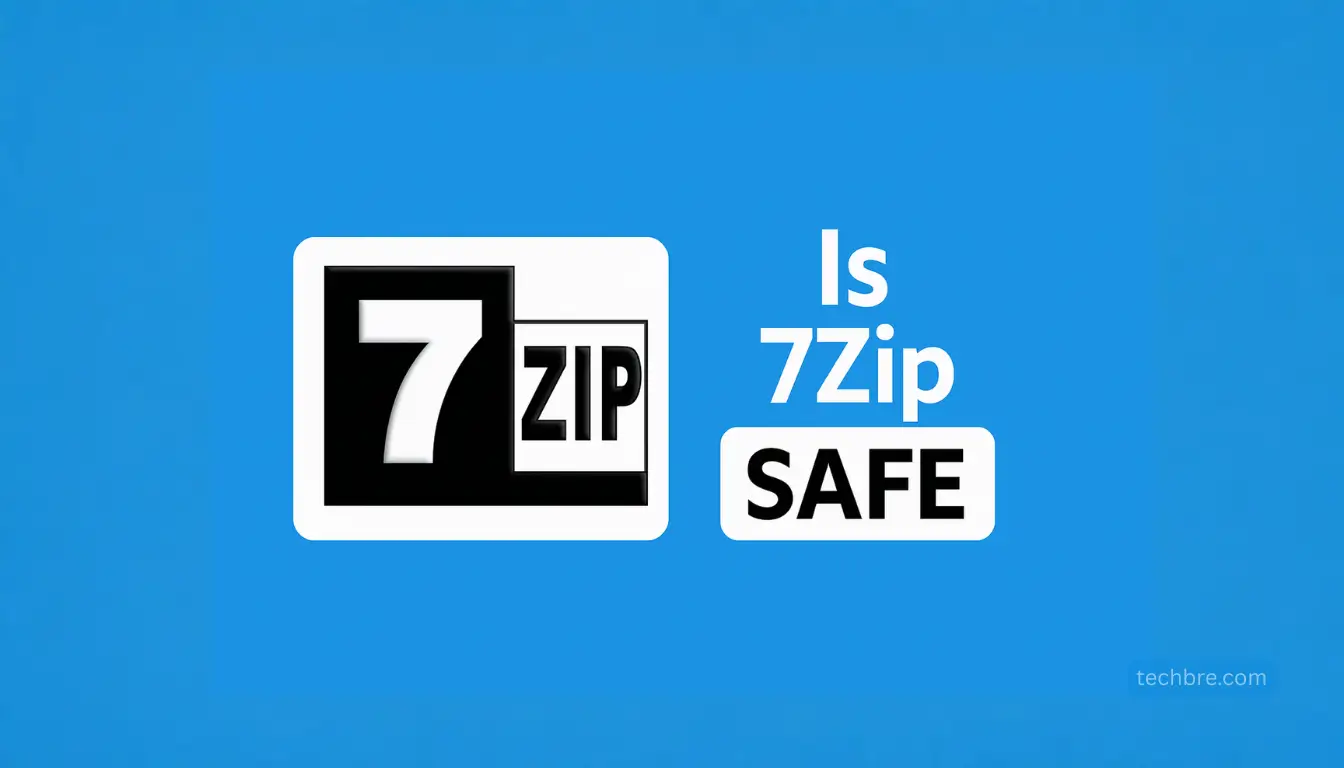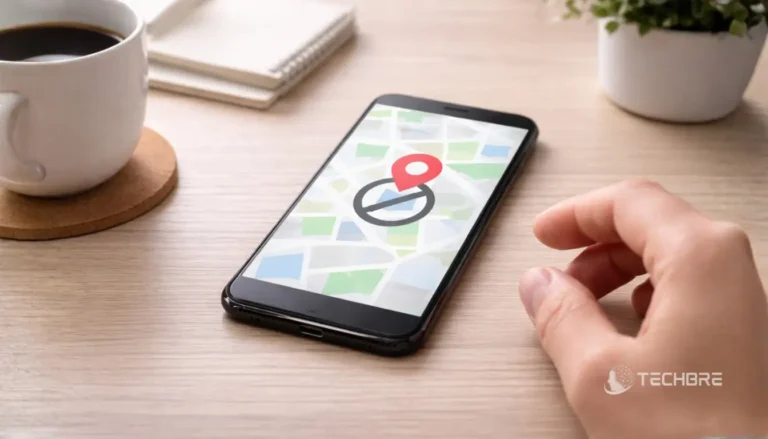Is 7-Zip safe to use in 2026? Yes, but with key security precautions. With security threats rising, 7-Zip is a reliable tool, but its security relies entirely on running the latest version, which is currently 25.01 or newer.
The main risk isn’t the software itself, but the common mistake of running outdated builds or opening compressed archives from unknown, untrusted senders. This critical weak spot exposes you to vulnerabilities that hackers actively look for.
The safe path is straightforward: download 7-Zip only from official sources and always use strong passwords with AES-256 encryption for sensitive files. This comprehensive guide will show you exactly how to safely use 7-Zip in today’s digital world.
Introduction to 7-Zip
7-Zip is a powerful, open-source tool for archiving files. It lets you compress and extract files easily and supports many popular formats. This free app works well for both everyday users and professionals.
It runs as a full GUI on Windows and offers command-line tools for Linux and macOS, so you can use it across different setups.
Overview of the 7-Zip Program
7-Zip was first released on July 19, 1999. Over the years, it has become a trusted utility for file compression and extraction.
The latest version, 25.01, was released on August 3, 2025. It is known for strong compression, often 30–70% better than classic ZIP in real-world tests. 7-Zip is available in more than 80 languages, making it useful for users worldwide.
Compression Formats and Features
7-Zip supports many formats including 7z, ZIP, GZIP, BZIP2, and TAR. It uses advanced compression algorithms, which can produce smaller archives, especially with the 7z format.
You can also protect archives with AES-256 encryption, which is considered strong when used with a long, unique password. This makes 7-Zip suitable for both compression and basic data protection.
Common Uses of 7-Zip
People use 7-Zip to:
- Shrink big files for email or cloud sharing
- Back up folders and project files
- Organise and bundle downloads
- Encrypt archives containing sensitive documents
With its wide format support and free license, 7-Zip is a key tool for managing digital files.
| Feature | Details |
|---|---|
| Initial Release | July 19, 1999 |
| Latest Version | 25.01 (August 3, 2025) |
| Compression Formats | 7z, ZIP, GZIP, BZIP2, TAR, and more |
| Encryption | AES-256 encryption for 7z and ZIP |
| Language Support | 80+ languages |
| Operating Systems | Windows (GUI), Linux/macOS (command-line) |
| File Types Supported | Opens ZIP, GZIP, MSI, CAB, ISO, and many others |
Is 7Zip Safe to Use in 2026?
7-Zip remains a top choice for file compression thanks to its long history, wide format support, and strong security features. It uses AES-256 encryption to protect data, and you can lock archives with passwords to keep them away from prying eyes.
For 2026, the key point is simple: 7-Zip is safe to use if you keep it updated (version 25.01 or newer) and only download it from official sources. The most serious risks appear when people run outdated builds or install fake copies.
Review of Security Features
Is 7-Zip safe? For everyday use, its security features are strong. 7-Zip supports AES-256 encryption for 7z and ZIP archives, which is widely trusted when paired with a strong, unique password.
Because it is open-source, security researchers can review the code and report issues. That helps problems get found and fixed faster. In recent years, several vulnerabilities in 7-Zip’s archive parsing and link handling were discovered and patched in newer releases, which shows the update process is active.
The important lesson: don’t stay on old versions. Keep 7-Zip current so those fixes actually protect you.
Open-Source Benefits and Risks
Open-source software like 7-Zip is transparent. Anyone can inspect the code, which helps identify security issues. This can lead to better security over time, because bugs are more likely to be spotted and reported.
The real risk is not that the code is public, but that users delay updates. Attackers often target known vulnerabilities in out-of-date software. If you keep 7-Zip updated and only get it from the official website or trusted mirrors linked from it, you avoid most of the danger.
Encryption and Password Protection
Encryption and password protection are central to 7-Zip’s safety. 7-Zip uses AES-256 encryption for 7z and ZIP archives, which is more than enough for most personal and business uses when combined with a long passphrase.
To stay safe:
- Use strong passwords (at least 16–25 characters)
- Avoid reusing passwords from other accounts
- Consider a password manager to handle long passphrases
For highly sensitive data, some users add an extra layer with tools like VeraCrypt or Cryptomator. Even then, 7-Zip still plays a useful role in compressing and bundling files before encryption.
Comparison with Other File Compression Tools
7-Zip is often compared with WinRAR and WinZip. It usually wins on flexibility and format support, and often delivers better compression ratios with the 7z format.
Advantages Over WinRAR and WinZip
7-Zip is free and open-source, while WinRAR and WinZip are paid products after a trial period. 7-Zip can achieve higher compression ratios, especially with its native 7z format, which is great for backups and large media files.
It supports many formats, including 7z, XZ, BZIP2, GZIP, TAR, ZIP, and WIM. This means you can work with more archive types in one program.
File Format Support and Compression Ratios
Choosing a compression tool often comes down to file format support and performance:
- 7-Zip: excellent compression with 7z, broad unpack support for many archive and disk formats
- WinRAR: strong RAR compression, good unpack support
- WinZip: focuses on ZIP and ZIPX with a polished commercial interface
In many tests, 7-Zip produces smaller archives than ZIP-based tools, especially for larger or mixed file sets. Speed depends on settings and hardware, but for most users the size savings are worth a slightly longer compress time.
| Feature | 7-Zip | WinRAR | WinZip |
|---|---|---|---|
| Compression Ratio | Very high with 7z format | High with RAR format | Good, often slightly lower |
| Supported Formats | Packs 7z, XZ, BZIP2, GZIP, TAR, ZIP, WIM; unpacks many more including RAR, ISO, VHD, VMDK | Packs RAR and ZIP; unpacks many common formats | Packs and unpacks ZIP/ZIPX; unpacks several other formats |
| License | Free and open-source | Trialware (40-day trial) | Trialware (21-day trial) |
This comparison shows why 7-Zip is such a strong default choice. It combines high performance, flexible format support, and a zero-cost license.
If you prefer paid alternatives, tools like Ashampoo ZIP Pro and WinRAR also offer strong feature sets and support. For readers in Pakistan, you can find genuine Ashampoo ZIP Pro and WinRAR licenses with local support through BreTech.
Updating 7-Zip for Optimal Security
To keep 7-Zip running smoothly and safely, regular updates are essential. The latest version at the time of writing is 7-Zip 25.01, which includes important security fixes and improvements.
Steps to Download and Install the Latest Version
Here’s how to update 7-Zip safely:
- Visit the official 7-Zip website.
- Choose the correct installer for your system (for most, Windows x64).
- Click the official download link to start the download.
- Open the installer and follow the prompts to upgrade your existing 7-Zip.
If you prefer portable or command-line builds, only download them from mirrors linked on the official site.
Importance of Regular Updates
Keeping up with updates is vital for security. New versions often fix bugs and vulnerabilities that attackers already know about. In recent releases, 7-Zip developers have patched issues in archive parsing and link handling, so older builds are more exposed.
If you skip updates, a malicious archive could exploit weaknesses in outdated software. Updating is one of the simplest ways to reduce that risk.
| Step | Description |
|---|---|
| 1 | Visit the official 7-Zip website or its linked mirrors |
| 2 | Select the appropriate version for your operating system |
| 3 | Download the installer from the official link |
| 4 | Run the installer and follow the instructions to upgrade |
Security Best Practices When Using 7-Zip
Even with a safe tool, how you use it matters. A few simple habits can greatly reduce risk when working with archives.
Creating Strong Passwords for Archives
Strong passwords protect your archives from unauthorized access. Aim for at least 16–25 characters and mix letters, numbers, and symbols. A long passphrase is often easier to remember and still strong.
7-Zip’s AES-256 encryption for 7z and ZIP is only as secure as the password you choose. Avoid short, common, or reused passwords that are easy to guess.
File Encryption Methods and Algorithms
AES-256 is a widely trusted encryption standard with a 256-bit key. It is much stronger than older methods like ZipCrypto, which are no longer recommended for sensitive data.
To stay safe:
- Use AES-256 encryption for private archives
- Avoid legacy encryption modes
- Consider a password manager like KeePass or another trusted tool to store long passphrases
Combining strong encryption with regular updates and careful handling of unknown archives gives you a solid security baseline.
Conclusion: Is 7-Zip Safe to Use in 2026?
So, is 7-Zip safe to use in 2026? Yes. 7-Zip is safe when you keep it updated, download it from official sources, and use strong passwords with AES-256 encryption. It remains a trusted, open-source tool for compressing and protecting files.
Most risks come from outdated versions and careless handling of archives from unknown senders. By updating to version 25.01 or newer, avoiding unofficial installers, and following basic best practices, you can rely on 7-Zip for secure file management.
In today’s digital world, 7-Zip continues to be a dependable, efficient, and free way to manage and protect your files.
Further Reading
Want to compare today’s top compression tools (speed, security, formats)? Check out these helpful posts:
- 7-Zip Review
- Is 7-Zip Safe?
- Is WinRAR Safe to Use?
- Bandizip Review
- WinZip Review
- 7z vs ZIP vs RAR: Choose the Right File Compression Format
For more helpful guides, visit our Software & Apps category.
Frequently Asked Questions (FAQs)
Q: Is 7-Zip safe to use in 2026?
A: Yes. 7-Zip is safe to use in 2026 if you run the latest version (25.01 or newer), download it from official sources, and avoid opening suspicious archives from unknown senders.
Q: How can I ensure I’m downloading 7-Zip safely?
A: Always download 7-Zip from the official website or from mirrors linked directly from that site. Avoid random download portals or “cracked” versions, as they can bundle malware.
Q: What file formats does 7-Zip support?
A: 7-Zip can pack formats like 7z, ZIP, GZIP, BZIP2, TAR, and WIM, and it can unpack many more, including RAR, ISO, VHD, and VMDK. This makes it a versatile all-in-one archive tool.
Q: How does 7-Zip compare to WinRAR and WinZip?
A: 7-Zip often offers better compression ratios with its 7z format and supports more formats overall. It is also free, while WinRAR and WinZip require a paid license after a trial period.
Q: What are best practices for using 7-Zip securely?
A: Use AES-256 encryption for sensitive archives, create strong unique passwords, keep 7-Zip updated, and avoid opening archives from untrusted sources. If a file seems suspicious, scan it with antivirus before extracting.
Q: How can I update my 7-Zip software?
A: Check the version inside 7-Zip, then visit the official website. Download the latest installer and run it over your current installation. This keeps your copy up to date with the latest fixes.
Q: Can I run 7-Zip on different operating systems?
A: Yes. 7-Zip offers a full graphical client for Windows and command-line versions that run on Linux and macOS, so you can work with 7z and other supported formats across multiple platforms.